Crew app:
Supervisor app:
Features
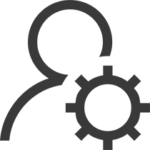
User Management
- Admin, Supervisor, and Crew are types of users on SWAAT application where Admin is the main person of an organization who can manage all supervisors and crew members.
- Admin has high authority to manage business travel, jobsites, users, activities and many more.

Create a jobsite
- Create a jobsite and assign jobsite to crew members.
- Set a location for a jobsite.
- A graphical representation of the jobsite progress.
- Manage the jobsite expiration with the start date and the end date.
- Assign a task template to a jobsite

Business Travel
- Manage smart rules for business travel to define travel cost and allowance with SWAAT task management tool.
- Manage local travel rules for the business purpose to define a very different set of cost and allowance between a jobsite and a crew’s living place
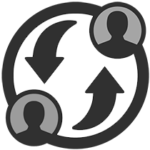
Job Shifts
- Create the job shifts with start time and end time.
- Create different Shifts based on jobsites.
- Easily assign a shift to the selected users/employees.
- Multiple shifts for multiple users possible for a time period.
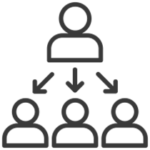
Assign Jobsite by Supervisor
- A supervisor can assign new jobsite to crew member anytime with the place and job details.
- Track jobsite progress easily with supervisor login on the mobile app.
- Admin can get all details on the back-office dashboard on the web.

Jobsite Tasks Analytics
- Track status of jobsite easily, a graphical representation in the dashboard for the administrator.
- Admin can also track Super Task Summary on the chart.
- Graphic chart view includes open, in progress, completed and total tasks.
- Activity log in the back-office dashboard allows admin to track the user activities.
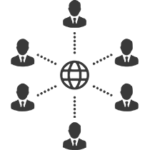
Team management
- A Team is created in each Job Sites.
- Supervisors and crew are been assigned to an individual team. Supervisors and crew team members are connected with each other via the team.

Tasks Management
- Task Status: List of all tasks progress for supervisors and crew people with task status, date and task types.
- Super Task status is also one part of task management which is especially for priority tasks.
- Create a Priority task and Master Tasks list which has a list of all types of tasks with all supervisors and crew members.
- Import bulk tasks directly from “Import Task” option available on web admin panel.
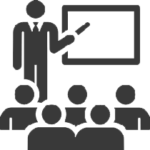
Assign Training and Library
- Training functionality is available for both Supervisors and Crew members to improve workforce efficiency.
- Admin can create a library with training videos and assigns to the related user for the purpose of work guideline.
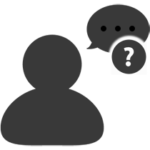
Help content & Users comment/feedback
- It is a common yet must require part in any system to improve new features and get the system and process feedback from users.
- Our system provides guideline documents and also gets user’s comments and feedback.

Quality Inspection
- Improve work quality is always required; therefore SWAAT has added Quality Inspection to maintain and track the crew’s job work quality.
- A supervisor can use Quality Inspection on the mobile application to check the quality of crew-tasks.
- A supervisor will provide ratings for quality inspection.
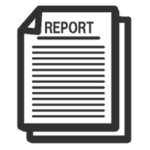
Report Generate
Export report for
- Tasks Reports: This report is divided into 3 sections
- Organization task details: It shows a total number of hours spent by a crew in the current organization.
- Jobsite task details: It shows a total number of hours spent on particular jobsite
- User task details: It shows how much time a user has spent in which jobsites.
- Super-Tasks Reports: Show list of supertask status.
- Quality Inspection Reports: Gives details based on QI, done by Supervisor.
- Training Reports: Training details show the progress of training done by crews.
- Attendance Reports: Shows total hours spent by a crew in a particular date by showing shift start/end time and total lunch and break time.
- Lunch Break Report: Gives detail reports on how many breaks taken by a crew in a particular date.
- Performance Reports: Shows performance of crew by showing how many tasks are open and how many tasks are in progress.
- Productivity Reports
- Daily Login Report: Shows login and logout time of individual crew.
- Travel Summary report: Shows Business and local travel is done by users during his working hours
Connect With Us
Our Clients






 English
English Slovenian
Slovenian






